| Reminder: Deadline to get documents from old PDIS is December 15 Para obtener información en español, haga clic aquí. |
| Thank you for your continued patience and grace during the transition to the new Colorado Shines Professional Development Information System (PDIS). The old PDIS is available through December 15 if you need to download a copy of a document that you previously uploaded, such as a college transcript. Here’s how to access your documents in the old PDIS: Navigate to the login page of the old PDIS: https://ecpd.costartstrong.org/ets/home Login with your username and password. Select My Dashboard in the left navigation, then click My Documents. Click the search button and download the documents you need. Please download your documents from the old PDIS before December 15. After this date, all data in the old PDIS will be erased. |